Pinephone after a year update and keyboard review
Using the Pinephone after a year of it resting in the cupboard
My Pinephone rested in my cupboard for a year, since I didn’t have time to play and develop with it too much. It wasn’t very usable (except if you had plenty of time to wait for the UI) the last time I used it. In January a friend messaged me, that the keyboard for the Pinephone was available and being spontaneous, so I ordered it. This week it arrived and I dusted off the Pinephone and installed fresh new OSs.

Choosing an OS
Being a fan of archlinux and its community I tried the Arch Linux ARM build first. First try is the charm as it seems, the keyboard worked flawlessly and everything was usable. Loading times were acceptable and most of my daily needs seemed to work. Browsing via LTE, using the command line and even using dolphin and libreoffice. The UI was a bit choppy, but with a bit of patience the jobs get done.
Last time I tried the OSs PostmarketOS ran way more fluid, so the second OS I tried was theirs. The same applies this time as well. It is still not as fluid as Android or iOS, but very usable for its early development state and the very limited hardware. The camera starts up fairly quick as well and all the usual tools work fine! Adding stuff with USB-C works now flawlessly as well. The Dell screen I got who supports USB-C nativly works well, even with its included USB hub. I forgot to test this feature on Archlinux. I’m gonna keep this on my Pinephone for now and will see how it performs in the next couple days.
The keyboard
Do you remember netbooks?
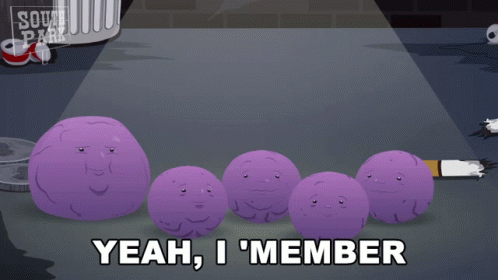
With the keyboard attached the phone kinda feels like one. The 6000mAh battery adds enough juice for it to run comfortably for two days. The size is a bit chunky but one can type quite comfortably. Sadly the reaction time is a bit slow, so characters only appear with a bit of a delay. Typing as fluid as on a normal laptop is not possible for me. The benefit of the keyboard is, that in landscape mode no onscreen keyboard occupies the screen.
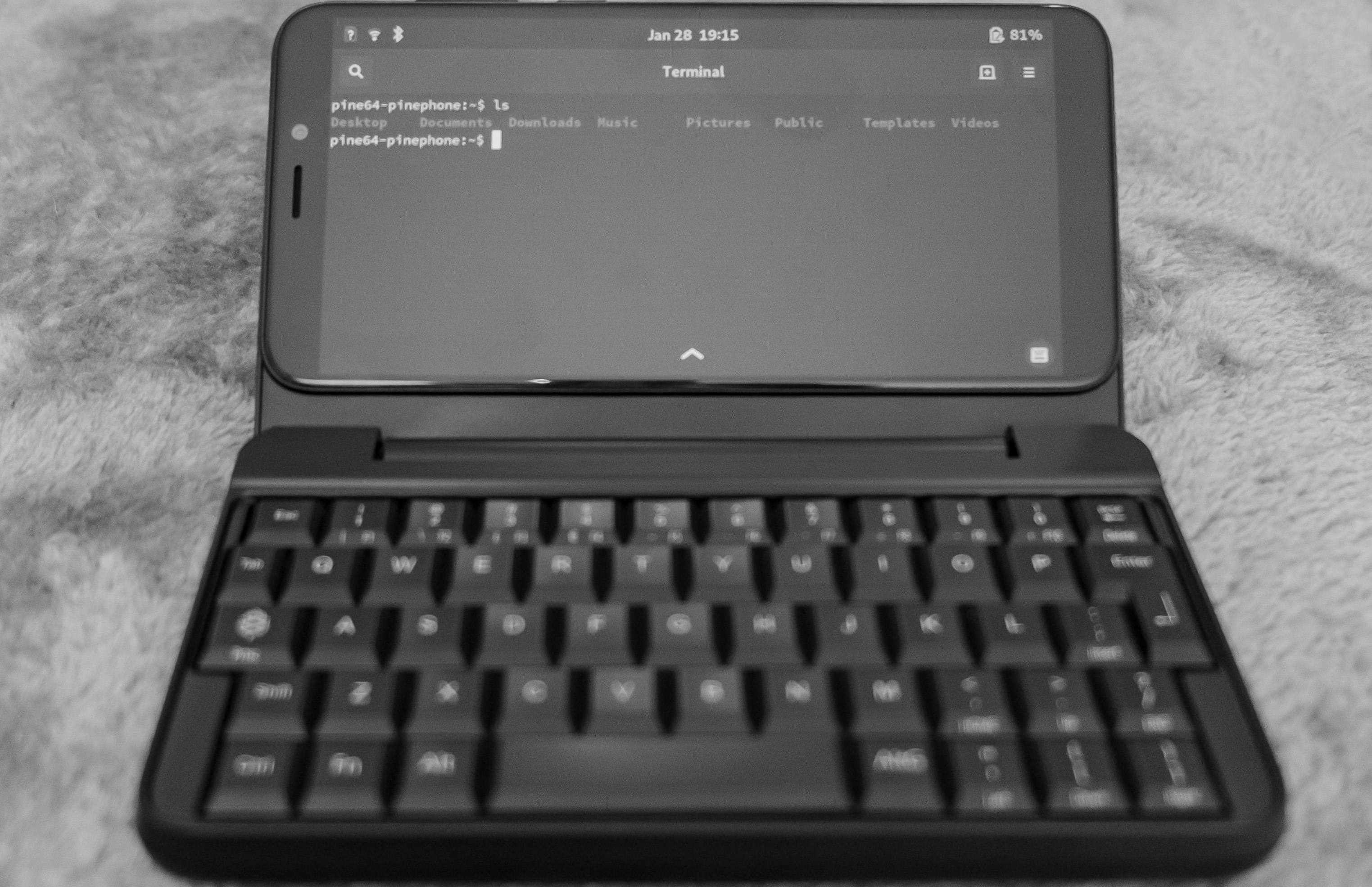
The size of the keys works fine with a bit of adjustment.
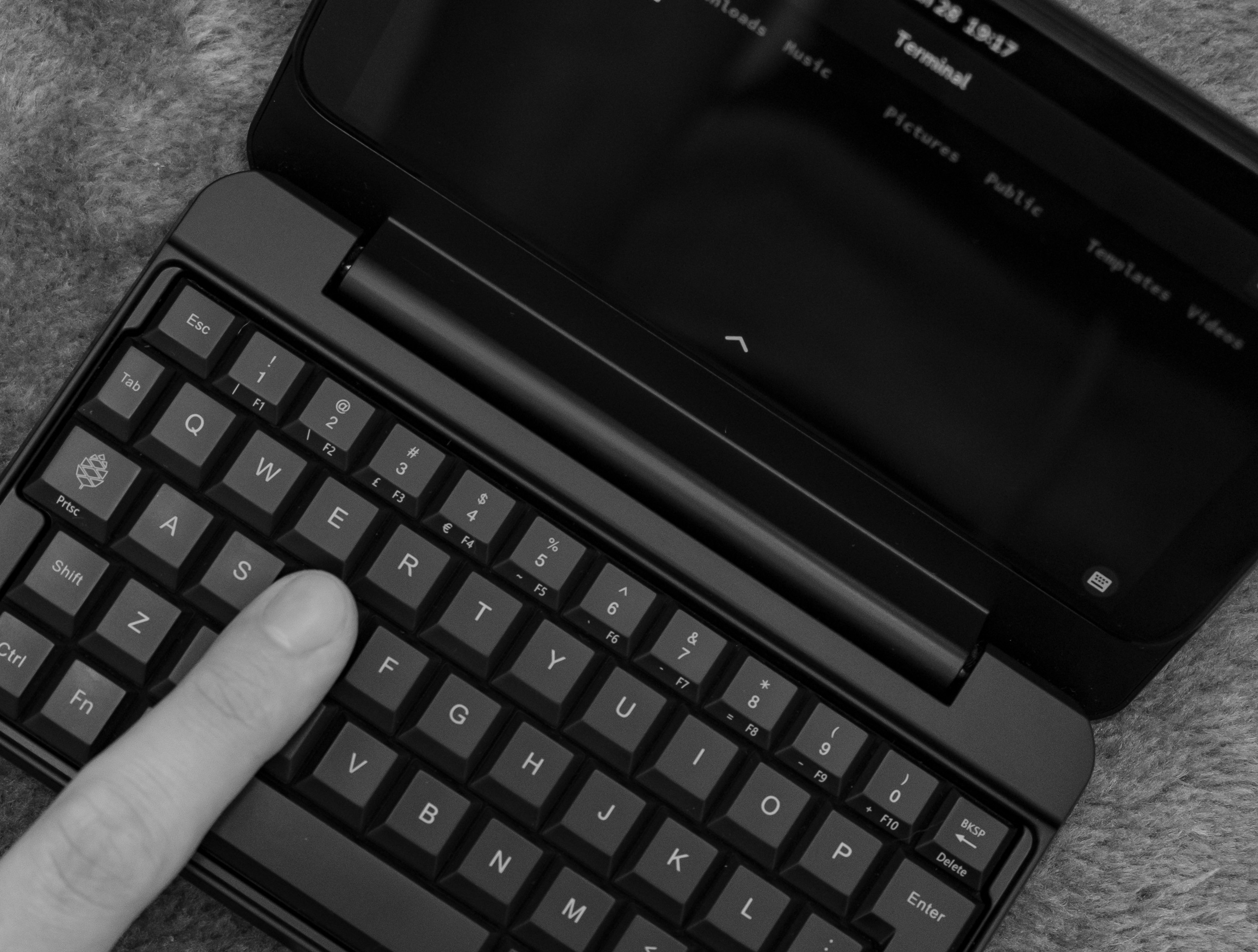
Only downside to using the keyboard, is that the back cover is way more difficult to remove. Switching SD cards or changing the switches no longer works as effortless as before. That’s why I didn’t extend my OS comparison further.
The only similar device I know of, is the GPD Pocket. The Pinephone with keyboard is way cheaper though with around 300€ I paid including shipping and taxes.
Is the Pinephone now usable as a daily driver?
The short anwser: Yes, if you’re a bit patient
For any nerd trying to daily drive this device, it became way more usable in only a year. Everything I tried, which didn’t work previously worked right out of the box. The camera, LTE, even watching youtube videos in the browser. Especially with the keyboard attached it is something small enough to fit easily into the pouch of a hoodie. And as a remote access ssh device it works really well. So I’m going to keep using it this time even if it is just for some remote server access on vacations! The UI is still a bit stuttery, but all in all I can wholeheartedly recommend trying it out for yourself. There’ll be a Pro version coming out soon though, so I would wait a bit till then.
